相关链接:
http://www.cnblogs.com/yaozhenfa/p/CSharp_Reflection_1.html
http://blog.csdn.net/educast/article/details/2894892
成员:字段、属性、方法等所有在类里面的东西
0.public enum BindingFlags
搜索条件。常取的值为:
Instance:指定实例成员将包括在搜索中。
Static:指定静态成员将包括在搜索中。
NonPublic:指定非公共成员将包括在搜索中。
Public:指定公共成员将包括在搜索中。
DeclaredOnly:不考虑继承成员。
1.public enum MemberTypes
成员类型。常取的值为:
Constructor:指定该成员是一个构造函数。
Field:指定该成员是一个字段。
Method:指定该成员是一个方法。
Property:指定该成员是一个属性。
2.public abstract class MemberInfo
成员信息。常用属性:
MemberType:指示此成员的类型。
Name:获取当前成员的名称。
3.public abstract Type FieldType
字段类型。例如System.Int32
4.public abstract class FieldInfo
字段信息。
常用属性:
FieldType:获取此字段对象的类型。
Name:获取当前成员的名称。
常用方法:
public abstract object GetValue(object obj):返回给定对象的字段的值。
public void SetValue(object obj,object value):设置给定对象的字段值。
5.public abstract class PropertyInfo
属性信息。
常用方法:
public MethodInfo GetGetMethod():返回此属性的公共 get 访问器。
public MethodInfo GetSetMethod():返回此属性的公共 set 访问器。
6.public class ParameterInfo
参数信息。
常用属性:
ParameterType:获取该参数的 Type。
7.public abstract class MethodInfo
方法信息。
常用属性:
ReturnType:获取此方法的返回类型。
常用方法:
public abstract ParameterInfo[] GetParameters():获取指定的方法或构造函数的参数。
public object Invoke(object obj,object[] parameters):使用指定的参数调用当前实例所表示的方法或构造函数。
反射用到的主要类:Type & Assembly
8.public abstract class Type
表示类型声明:类类型、接口类型、数组类型、值类型、枚举类型、类型参数、泛型类型定义,以及开放或封闭构造的泛型类型。
获取给定类型的Type引用有3种常用方式:
a.使用 typeof 运算符:Type t = typeof(string);
b.使用对象.GetType()方法:string s = "grayworm";Type t = s.GetType();
c.使用Type类的静态方法GetType():Type t = Type.GetType("System.String");
常用属性:
Name:数据类型名
FullName:数据类型的完全限定名(包括命名空间名)
Namespace:定义数据类型的命名空间名
IsAbstract:指示该类型是否是抽象类型
IsArray:指示该类型是否是数组
IsClass:指示该类型是否是类
IsEnum:指示该类型是否是枚举
IsInterface:指示该类型是否是接口
IsPublic:指示该类型是否是公有的
IsSealed:指示该类型是否是密封类
IsValueType:指示该类型是否是值类型
常用方法:
public MemberInfo[] GetMembers():返回为当前 Type 的所有公共成员。
public FieldInfo[] GetFields():返回当前 Type 的所有公共字段。
public PropertyInfo[] GetProperties():返回为当前 Type 的所有公共属性。
public MethodInfo[] GetMethods():返回为当前 Type 的所有公共方法。
以上方法都可以通过设置BindingFlags进行条件搜索,使其不局限与"公共"。
注意使用GetMethods时,因为属性本质上也算是方法,所以要判断参数的数量与类型
实例:
//查看类中的构造方法:
NewClassw nc = new NewClassw();
Type t = nc.GetType();
ConstructorInfo[] ci = t.GetConstructors(); //获取类的所有构造函数
foreach (ConstructorInfo c in ci) //遍历每一个构造函数
{
ParameterInfo[] ps = c.GetParameters(); //取出每个构造函数的所有参数
foreach (ParameterInfo pi in ps) //遍历并打印所该构造函数的所有参数
{
Console.Write(pi.ParameterType.ToString()+" "+pi.Name+",");
}
Console.WriteLine();
} //用构造函数动态生成对象:
Type t = typeof(NewClassw);
Type[] pt = new Type[2];
pt[0] = typeof(string);
pt[1] = typeof(string);
//根据参数类型获取构造函数
ConstructorInfo ci = t.GetConstructor(pt);
//构造Object数组,作为构造函数的输入参数
object[] obj = new object[2]{"grayworm","hi.baidu.com/grayworm"};
//调用构造函数生成对象
object o = ci.Invoke(obj);
//调用生成的对象的方法测试是否对象生成成功
//((NewClassw)o).show(); //用Activator生成对象:
Type t = typeof(NewClassw);
//构造函数的参数
object[] obj = new object[2] { "grayworm", "hi.baidu.com/grayworm" };
//用Activator的CreateInstance静态方法,生成新对象
object o = Activator.CreateInstance(t,"grayworm","hi.baidu.com/grayworm");
//((NewClassw)o).show(); //查看类中的属性:
NewClassw nc = new NewClassw();
Type t = nc.GetType();
PropertyInfo[] pis = t.GetProperties();
foreach(PropertyInfo pi in pis)
{
Console.WriteLine(pi.Name);
} //用反射生成对象,并调用属性、方法和字段进行操作
NewClassw nc = new NewClassw();
Type t = nc.GetType();
object obj = Activator.CreateInstance(t);
//取得ID字段
FieldInfo fi = t.GetField("ID");
//给ID字段赋值
fi.SetValue(obj, "k001");
//取得MyName属性
PropertyInfo pi1 = t.GetProperty("MyName");
//给MyName属性赋值
pi1.SetValue(obj, "grayworm", null);
PropertyInfo pi2 = t.GetProperty("MyInfo");
pi2.SetValue(obj, "hi.baidu.com/grayworm", null);
//取得show方法
MethodInfo mi = t.GetMethod("show");
//调用show方法
mi.Invoke(obj, null);9.public abstract class Assembly
AppDomain:应用程序域 Assembly:程序集类 Module:模块类 Type:使用反射得到类型信息的最核心的类
一个AppDomain可以包含N个Assembly,一个Assembly可以包含N个Module,而一个Module可以包含N个Type
Assembly,即程序集,简单地说就是一个dll或者一个exe,里面包含了很多类的定义和资源,可以通过反射获得程序集的信息。
a.通过程序集名称返回Assembly对象
Assembly ass = Assembly.Load("ClassLibrary831");
b.通过DLL文件名称返回Assembly对象
Assembly ass = Assembly.LoadFrom("ClassLibrary831.dll");
c.通过Assembly获取程序集中类
Type t = ass.GetType("ClassLibrary831.NewClass"); //参数必须是类的全名
d.通过Assembly获取程序集中所有的类
Type[] t = ass.GetTypes();
实例:
//通过程序集的名称反射
Assembly ass = Assembly.Load("ClassLibrary831");
Type t = ass.GetType("ClassLibrary831.NewClass");
object o = Activator.CreateInstance(t, "grayworm", "http://hi.baidu.com/grayworm");
MethodInfo mi = t.GetMethod("show");
mi.Invoke(o, null); //通过DLL文件全名反射其中的所有类型
Assembly assembly = Assembly.LoadFrom("xxx.dll的路径");
Type[] aa = a.GetTypes();
foreach(Type t in aa)
{
if(t.FullName == "a.b.c")
{
object o = Activator.CreateInstance(t);
}
}综合运用1:
新建一个项目,命名为TestAssembly
namespace TestAssembly
{
class Country
{
public string name;
public void SetName(string name)
{
this.name = name;
}
public string GetName()
{
return name;
}
}
}
using System;
using System.Reflection;
namespace TestAssembly
{
class Program
{
static void Main(string[] args)
{
String assemblyName = @"TestAssembly";
Assembly assembly = Assembly.Load(assemblyName);
//Assembly assembly = typeof(Program).Assembly;
foreach (Type type in assembly.GetTypes())
{
Console.WriteLine(type.Name);
FieldInfo[] fis = type.GetFields();
foreach (FieldInfo fi in fis)
{
Console.WriteLine(fi.Name);
}
Console.WriteLine();
}
string strongClassName = assemblyName + ".Chinese";
Chinese c = (Chinese)assembly.CreateInstance(strongClassName);
//Chinese c = Activator.CreateInstance(typeof(Chinese)) as Chinese;
Console.WriteLine(c.name);
Console.ReadLine();
}
}
class Chinese : Country
{
public Chinese()
{
name = "你好";
}
}
class America : Country
{
public America()
{
name = "Hello";
}
}
}
综合运用2:http://www.cnblogs.com/murongxiaopifu/p/4175395.html
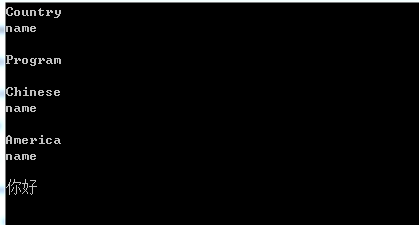
![[Unity实战]攻击范围的绘制](https://img-blog.csdn.net/20160517102435401)
![[Unity插件]Behavior Designer](https://img-blog.csdn.net/20160122223351177)
![[Unity实战]屏幕追踪显示目标](https://img-blog.csdn.net/20160229202331216)
![[Unity热更新]更新lua脚本 (一)](https://img-blog.csdn.net/20160303162234115)
![[Unity热更新]更新lua脚本 (二)](/images/no-images.jpg)
![[Unity优化]unity中的优化方法](https://img-blog.csdn.net/20160721094200677)
![[Unity优化]UGUI图集的使用](https://img-blog.csdn.net/20160307171627742)